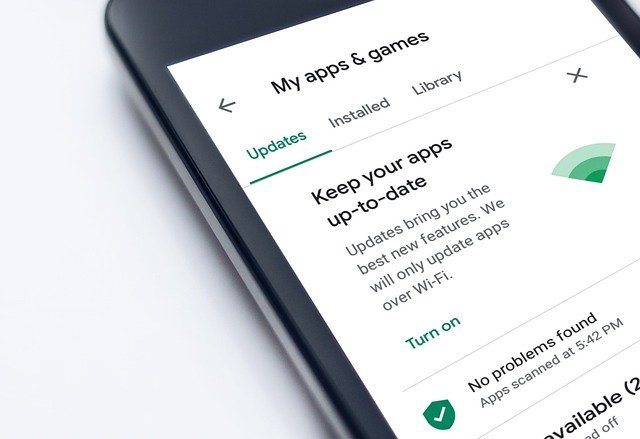
How to resolve unsupported devices issue, when uploading an app on PlayStore.
By ankit.vayuz in Mobile Development
At VAYUZ, a project is coming to a closure and the fact that an application I’ve put my heart and soul into, is going live soon, leaves me super excited. At VAYUZ, we create products with the philosophy that “a part of me should be in the app” and we call it the “Horcrux philosophy”.
With the urge to see my app live, I started with the uploading process on Play Store and it went smooth. The application was uploaded successfully and was about to go live in next couple of hours. When it did, I tried downloading the app and faced an issue. The app seemed to be incompatible with my device. This was something I did not expect as I had maintained the best practices of developing an app and it worked alright on the local environment.
This scenario raised an alarm and I started googling about it only to find that my device was not the only one incompatible. It was one of the 3000+ devices that the app did not support. Now this became, as we call it, a burning issue!
There was an urgency to find the root cause. I initiated some basic checks at my end like checking the build.app gradle and the targetSdkVersion, which came to be 24. And that is fine. The problem had to be to elsewhere.

build_gradle_file
Returning to Google-baba I finally hit the jackpot with a couple of solutions to this problem and thought about sharing this with you :
Solution 1 – We need to use a “required tag” first in all <uses-feature/> tags. Usage of required tag is important.
![]()
Solution 2 – Have a look at the link below:
According to the above thread, the issue is related with a “compatible screen” tag. I have added the screen shot of the manifest file for reference. Avoid using < compatible screen > tag, as it covers only a range of devices which you include in < compatible-screens > tag.
Android Manifest Before:

So, the next step was removing the compatible screen tags, updating the version code and generating the signed .apk ready for the PlayStore upload. The unsupported 3000 devices are back in the “supported list” with an increase in number to 11233.
Hope this blog helps in solving your problems as well.
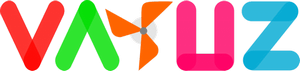
Leave a Comment
You must be logged in to post a comment.